In earlier post i explained how to increase webMethods IS JVM memory on Windows and Linux\Unix Machine. Post is valid for version 8x and older too.
In current post i will cover how to increase webMethods IS JVM memory for newer versions (9x and above).
Over the time SAG has made it very easy for administrator to maintain IS and update webMethods IS JVM memory
To change JVM memory open below file in editor of your choice
<SAG_HOME>/profiles/IS_default/configuration/custom_wrapper.conf
look for these two values
wrapper.java.initmemory=4096
wrapper.java.maxmemory=4096
change these two values to new desired values.
Restart Integration server.
you can quickly restart IS using restart script present at
<SAG_HOME>/profiles/IS_default/bin/restart.sh|bat
Once IS is up, login to IS admin page and confirm webMethods IS JVM memory reflects new values.
PS:- there is another file wrapper.cnf under configuration folder. please make sure you don’t change memory values in wrapper. all changes or custom values should go in customer_wrapper.cnf. Memory settings if updated in wrapper.cnf will not be taken into consideration. as IS always gives precedence to values provided in custom_wrapper file.
Hope this is helpful information.
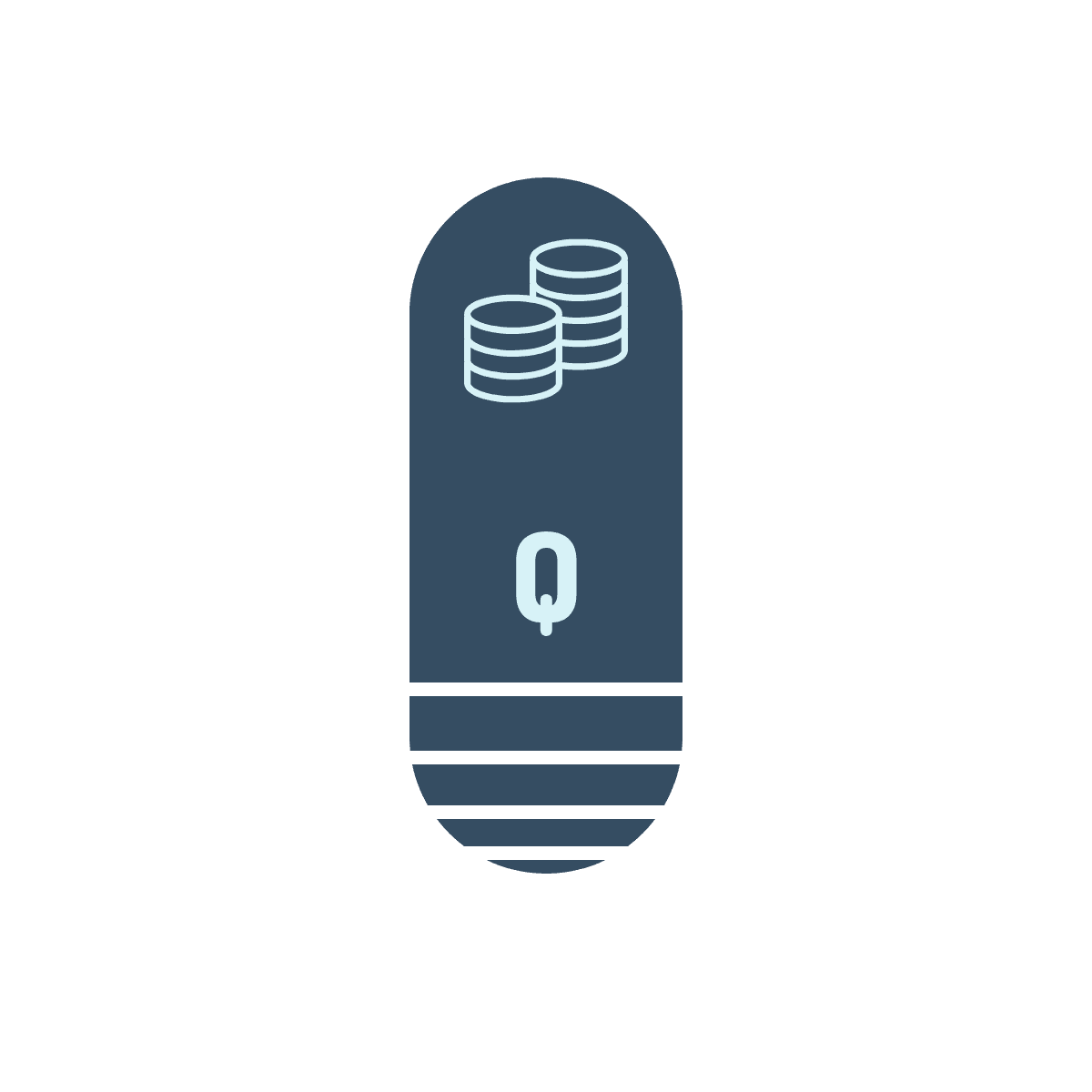



Questions? Comments? Suggestions? Let us know!! Like / Subscribe / Follow for more updates.