Let us look at how we can generate the Positive Pay File / ACH Output in a particular directory on your server.
As always, this will be mostly screenshots so that it makes it easier for you to understand.
Navigate to Payables Manager > Setup > Payment > Payment Administrator
Click on the Payment Process Profiles Link. Check the below screenshot.
Query for your Payment Process Profile. In this blog, I have used US NACHA Generic Payment Process Profile. This is a standard payment process profile.
Click on the Payment Process Profile and then navigate to “Payment Instruction Format” Tab. Here you will see the details that can be given for Payment File Information.
The payment file is the ACH Output.
Outbound Payment File Prefix – If you want the ACH Output file to start with a particular name, this is the field that you should be using.
Outbound Payment File Extension – You can a file extension for the ACH Output file. For eg. “.txt”. However make sure that you dont include “.” in the field. The process while generating will take care of that.
Outbound Payment File Directory – You can specify the directory on the server where you want the ACH file to be generated.
Once you have entered all the details as show above, save the changes and then move to “Reporting” Tab. This is where you will be able to provide the details for the Positive Pay File generation.
See the below screenshot for the details. The details are self explanatory and similar to ACH File Generation.
Hope this helps!! Please provide your comments or ask any questions that you may have and I will try to answer them.!!
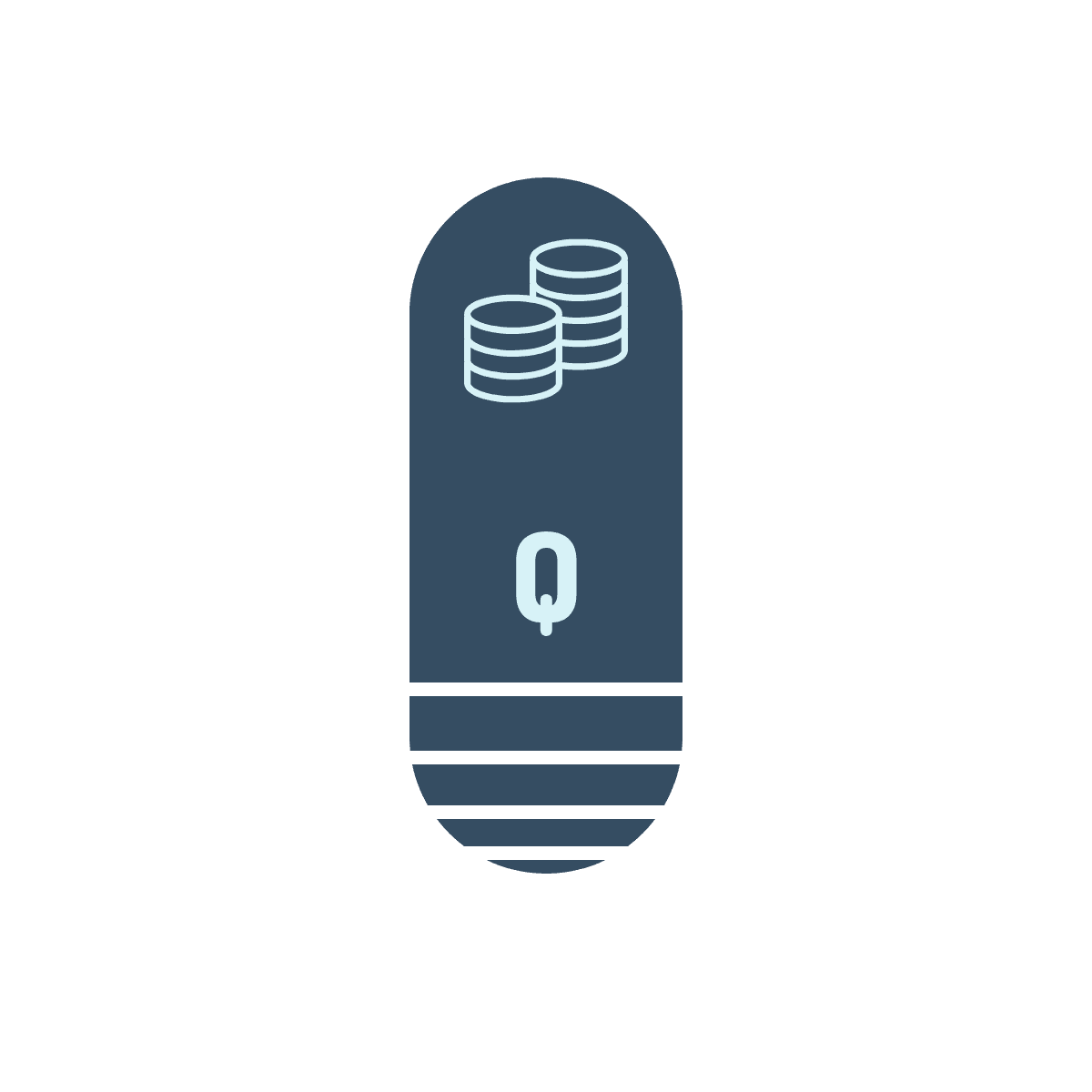
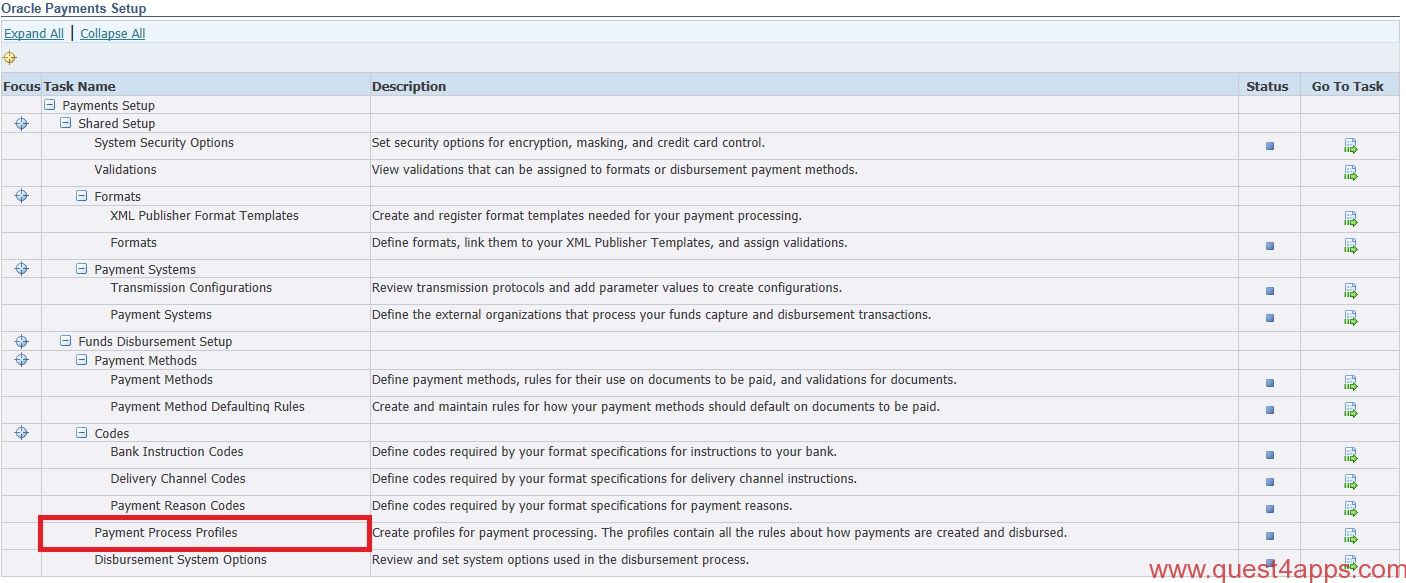
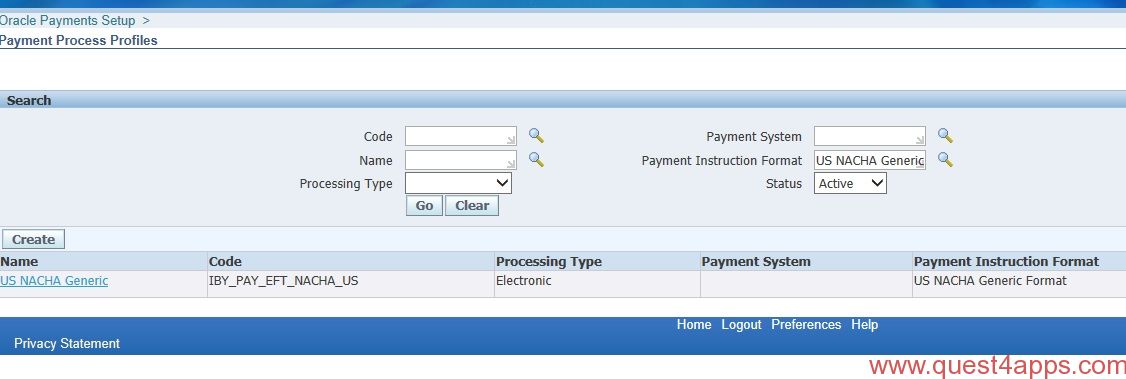
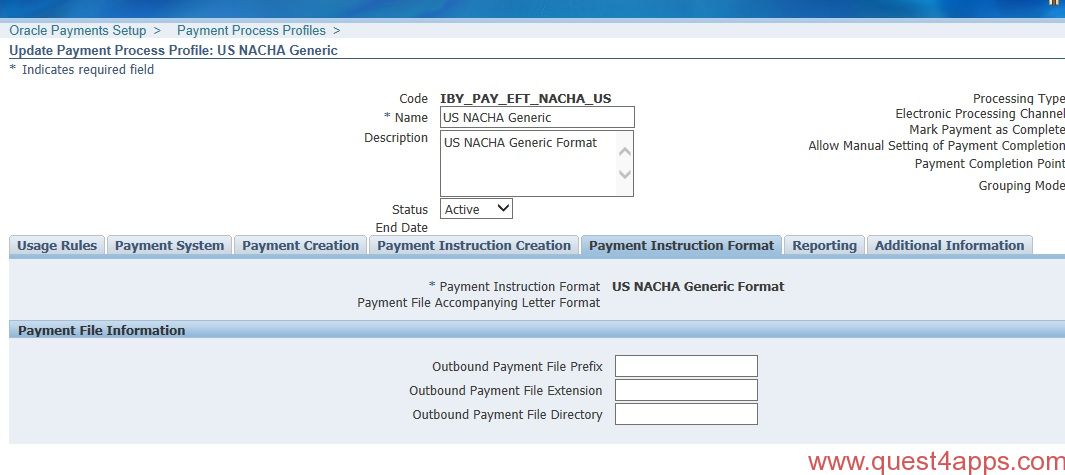
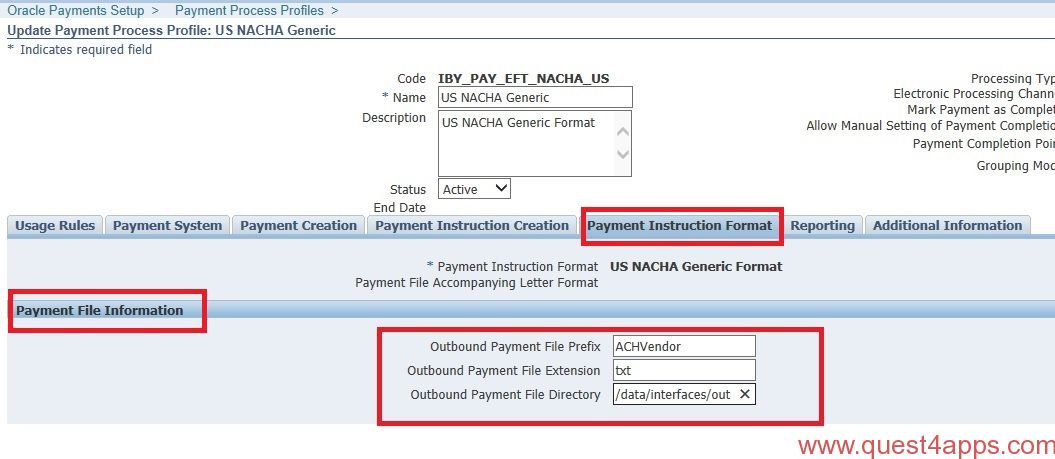
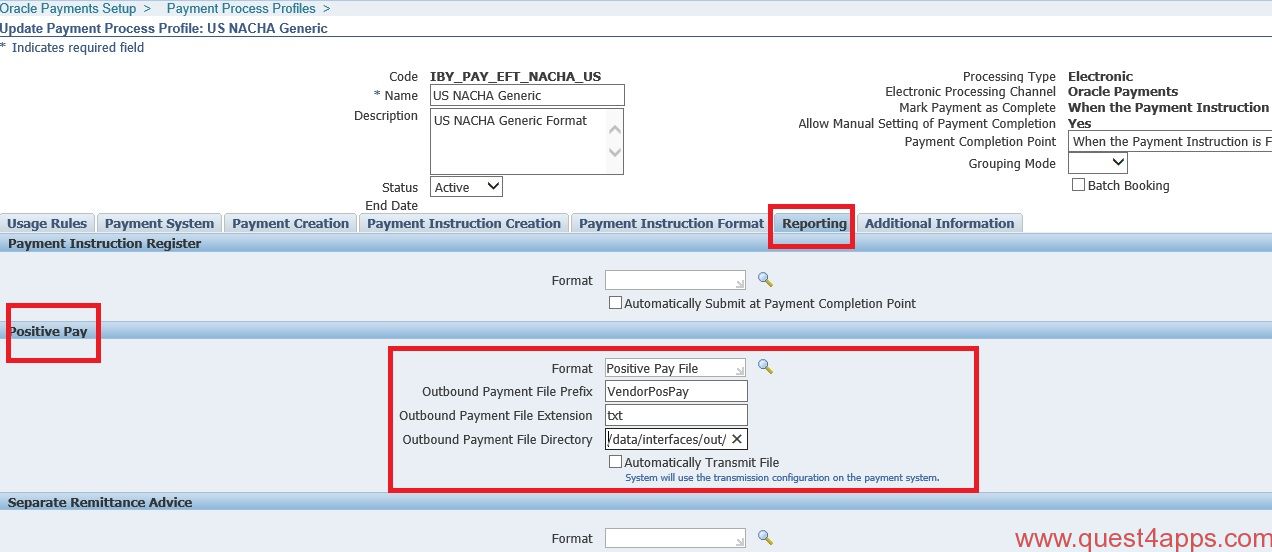



Questions? Comments? Suggestions? Let us know!! Like / Subscribe / Follow for more updates.