Recently I got a requirement to change the order in which the time cards are displayed in the Time Card list for the employees. The requirement was to show the latest time card on the top. We can achieve this using Self Service Personalization.
Before we start make sure that the following profile options are set. You can set this at Responsibility Level for development purpose.
Personalize Self-Service Defn
Set the value to Yes to allow ‘Personalize’ link to appear at the top of the page.
FND : Personalization Region Link Enabled
Set the value to Yes to display all the personalization links above each OAF page region.
Disable Self-Service Personal
Setting the value to Yes will disable all OAF personalization on all pages at all levels (Function, Site, Responsibility, User).
These profile options allow us to Personalize the web page.
Follow the below screen shots to see how we can achieve this change using Personalization.
Navigation:- OTL Responsibility > Time Entry
Click on “Personalize Recent Timecard List” link as shown in the below image:
Once you click the link, you will get the below page. Click on the region indicated. Here you select the region / item that we are going to personalize. In our scenario, we have to personalize the time card list.
Once you click the Personalize link for the item, it will show you various options that can be personalized. You should get the below page now.
Click on the Edit link against the Query option at Responsibility Level. See the above image to see where exactly you need to click. In the next page, you will be able to see the options for “Sorting”.
You have an option of sorting the time card list. For our requirement I have selected two options. You can select all the three options or only one of them based on your requirements.
Once you select the sort options, click “Apply”. Bingo. We are done.
Note:- There is NO NEED to bounce the server for this change.
Hope this helped some of you out there. Let me know your thoughts and comments.
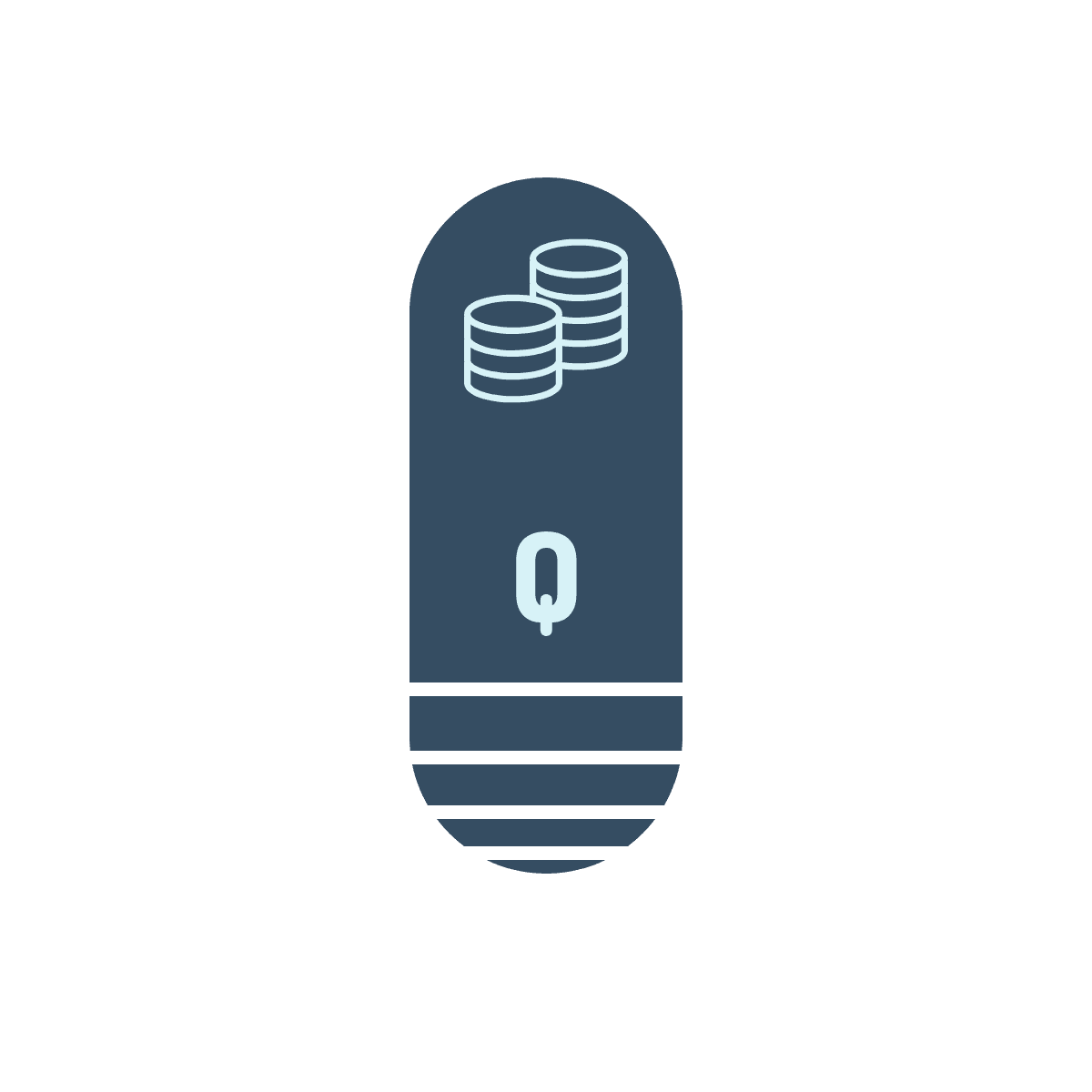
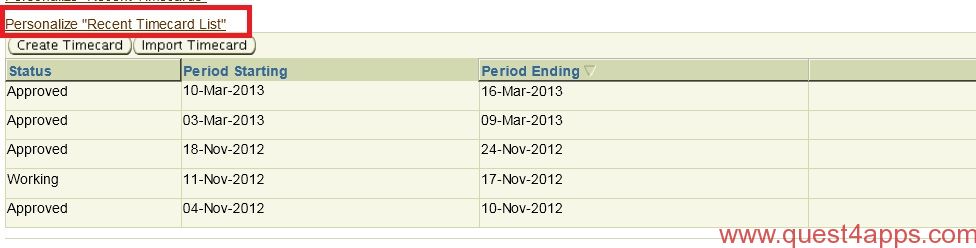
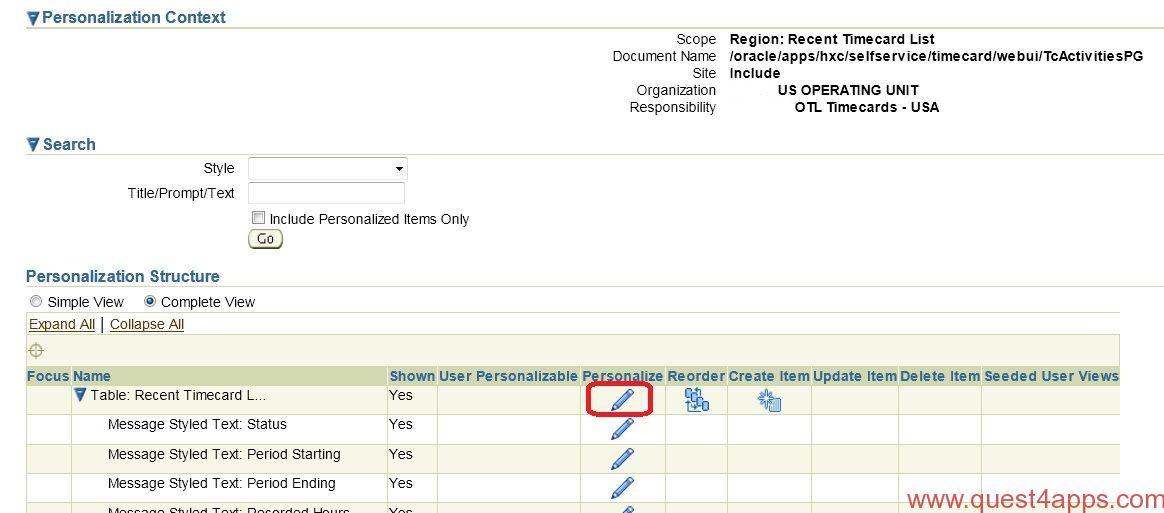
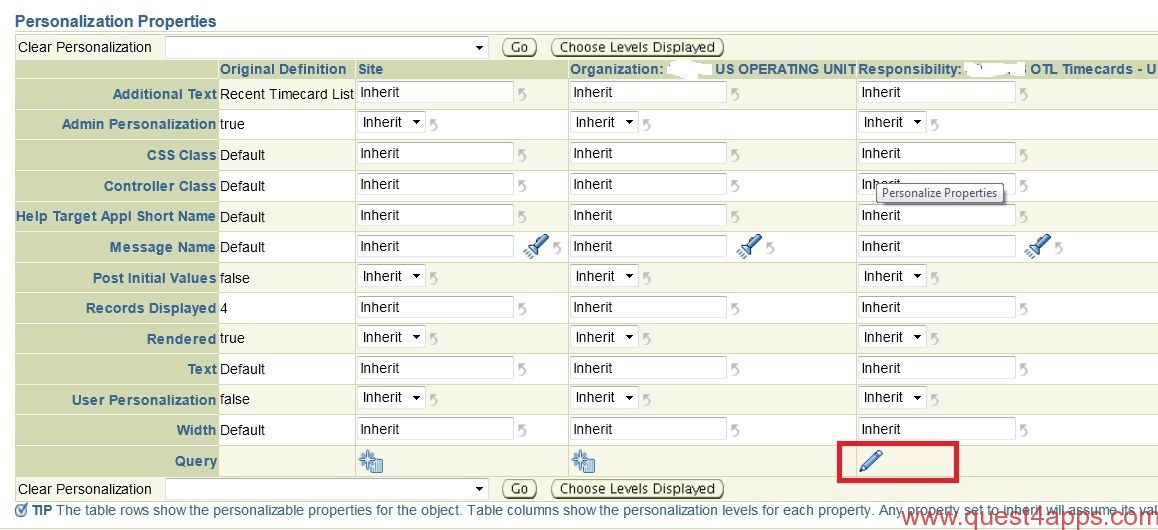
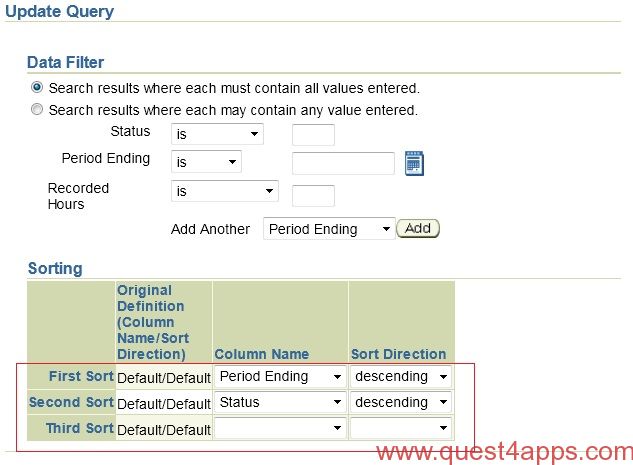



Questions? Comments? Suggestions? Let us know!! Like / Subscribe / Follow for more updates.