In this post we will understand how to import Balances into Oracle Account Reconciliation Cloud using EPM Automate. To learn more about Oracle ARCS head over to Oracle Documentation.
Prerequisites
- Access to Oracle ARCS
- EPM Automate has been installed
- Basic understanding of EPM Automate and ARCS
There are two ways to import balances (Source and Sub System) data into ARCS. Those are using Pre-Mapped Balances and using Data Management.
Loading Pre Mapped Balances
The data file is formatted in a specific format and is ready to be consumed by ARCS. The file has to be comma delimited or tab delimited file. The minimum number of fields that you need are
- Reconciliation Account ID (see below for example)
- Amount
- Currency
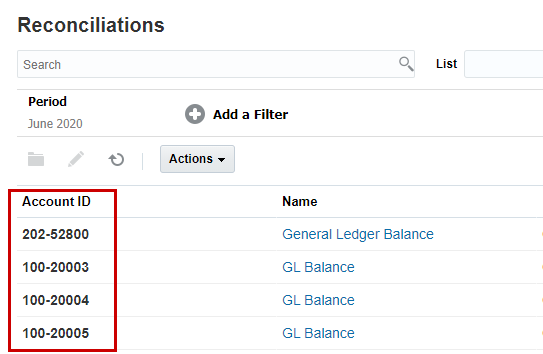
Login to EPM Automate using the login command and issue the following commands to upload the files and load balances into ARCS using EPM Automate.
# upload the files
epmautomate uploadFile GLBalances.csv
epmautomate uploadFile SubSystemBalances.csv
# load source system data
epmautomate importPreMappedBalances Jun-20 GLBalances.csv SRC Functional
#load sub system data
epmautomate importPreMappedBalances Jun-20 SubSystemBalances.csv SUB Functional
- Jun-20 is the period
- SRC / SUB denotes whether the data is Source System (GL)balance or Sub System Balance (Sub Ledger)
- Functional denotes the currency bucket. The other options are Entered and Reporting
Import Balances using Data Management
In this approach we use data management to extract the fields that we need from the data file and load into ARCS. You will need to setup the following in Data Management before you can load balances data.
- Source System
- Import Format
- Location
- Data Load Rule
- Data Mapping
One of the key configurations is the data load rule. This is where you specify the file name / file name format and the location of the file.
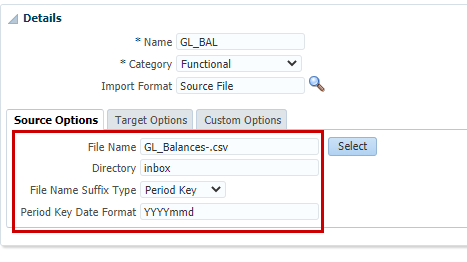
- File Name : this can be a static file name or can be suffixed with Period Name or Period Key. In the above example, I am using Period Key
- Directory : Location of the file
- File Name Suffix Type : This can be Period Name or Period Key
- Period Key Date Format : If you select Period Key as the File name suffix type, you will have to provide the format. In the above example Data Management looks for a file that ends in GL_Balances-YYYYmmdd.csv. For example, GL_Balances-20200728.csv.
Let’s see how we can load the balances using data management. Login to ARCS from EPM Automate. The following code snippet can be used to upload the file and load balances into ARCS using Data Management.
# upload file to DM
epmautomate uploadFile GL_Balances-20200728.csv inbox
# invoke import Balances command
epmautomate importBalances OF_GL_BAL Jun-20
- OF_GL_BAL : this is the Data Load definition you configure in ARCS. Navigate to Application > Configure > Data Loads to configure the data loads.
- Jun-20 : Period Name
importBalances looks for a file in the inbox directory. Since we are not passing the location and file name in the importBalances command, the system gets that information from the Data Load Rule defined in Data Management.
If you need a detailed example let me know and I can create a video tutorial for you.
Which Method Should You Choose?
This depends on your requirements. Here are few things to consider so that you can make an informed decision.
- Drill Through : If you want to drill through from ARCS to ERP Cloud / Oracle EBS, you should use Data Management
- Group Reconciliations : If you have multiple accounts being mapped to a single reconciliation ID in ARCS, you can maintain the mapping in Data Management. Using data management will allow you to audit the data in case you see any mistakes and want to investigate.
- Keep it as simple as possible : Go for pre mapped balances option.
I hope this was helpful. What are some of the other factors you consider while deciding between Pre Mapped vs Data Management balances load options? Let me know. If you have questions, comments or suggestions let me know.
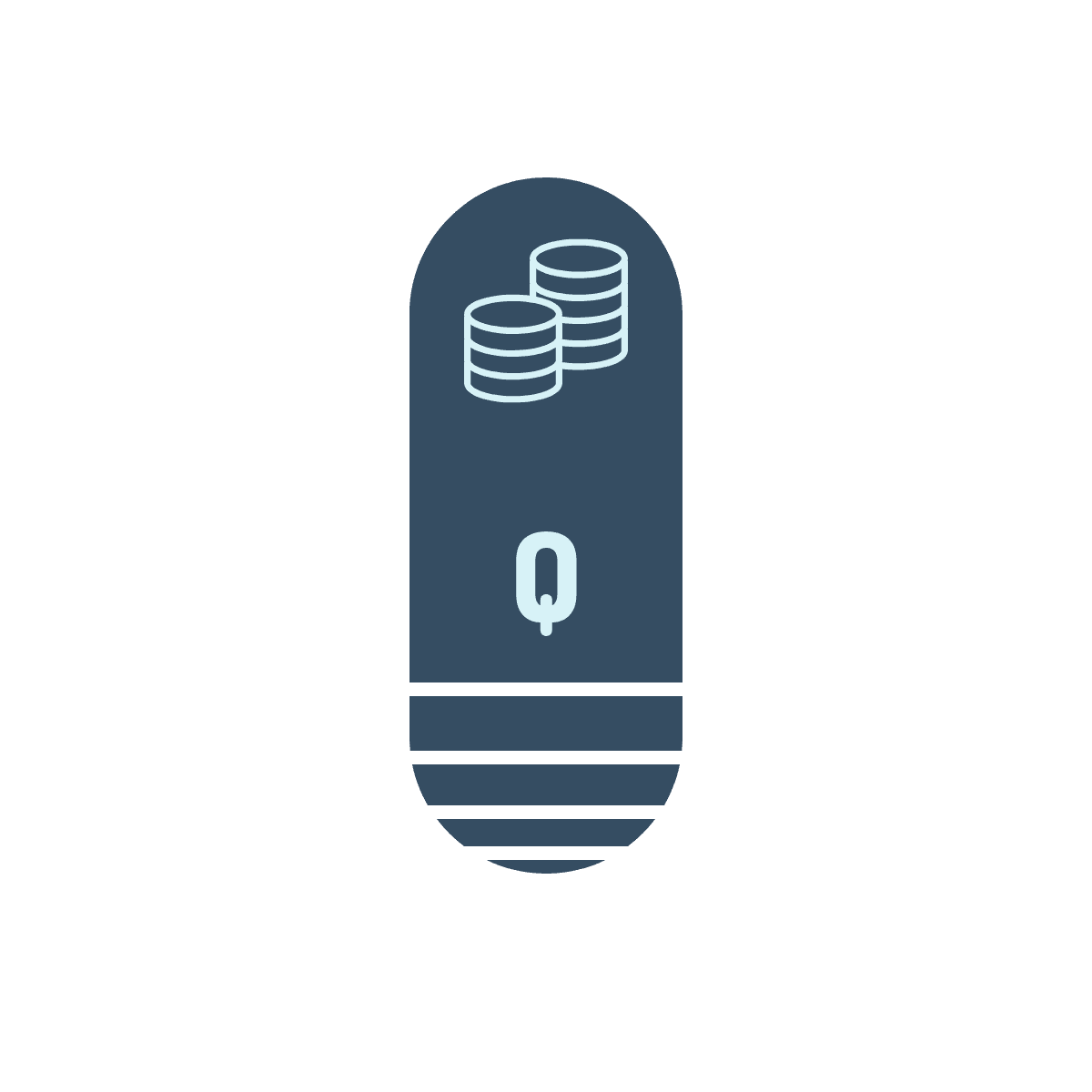




Questions? Comments? Suggestions? Let us know!! Like / Subscribe / Follow for more updates.