This post has an update available. Click Here
IntegrationServer JVM Memory Settings
In this post we will look at how to change the IntegrationServer JVM Memory Settings. It is a very basic topic that most of you might be aware of. However, for beginners this will be helpful.
Recommended Settings for JVM Memory
Below are the three different parameters which controls memory allocated to JVM
- JAVA_MAX_MEM=4096M
- JAVA_MIN_MEM=2048M
- JAVA_MAX_PERM_SIZE=1024M
Recommendation is MIN_MEM should be 50% of MAX_MEM and MAX_PERM_SIZE should be set to 50% MIN_MEM.
Now in order to change memory setting follow below steps.
- Stop Integration Server.
- Go to installation directoryIntegrationServerbin
- edit setenv.bat or setenv.sh as per your Operation System. .bat for windows and .sh for Linux / Unix
- save file.
After file save follow the below steps as applicable to your Operating System
For Windows
- Go to SoftwareAGIntegrationServersupportwin32 folder
- Run installSvc.bat with unreg as option. It will look like “installSvc.bat unreg“
- Verify if service is removed from windows services.
- Now run installSvc.bat without any option.
- Verify if service is created.
- Start IntegrationServer from services.
- Verify memory in Statistic page in IS admin to confirm if new memory values are reflected.
For Unix / Linux
No need to follow steps like windows, just start up Integration server and new values should be reflected.
Do leave your feedback in comments section.
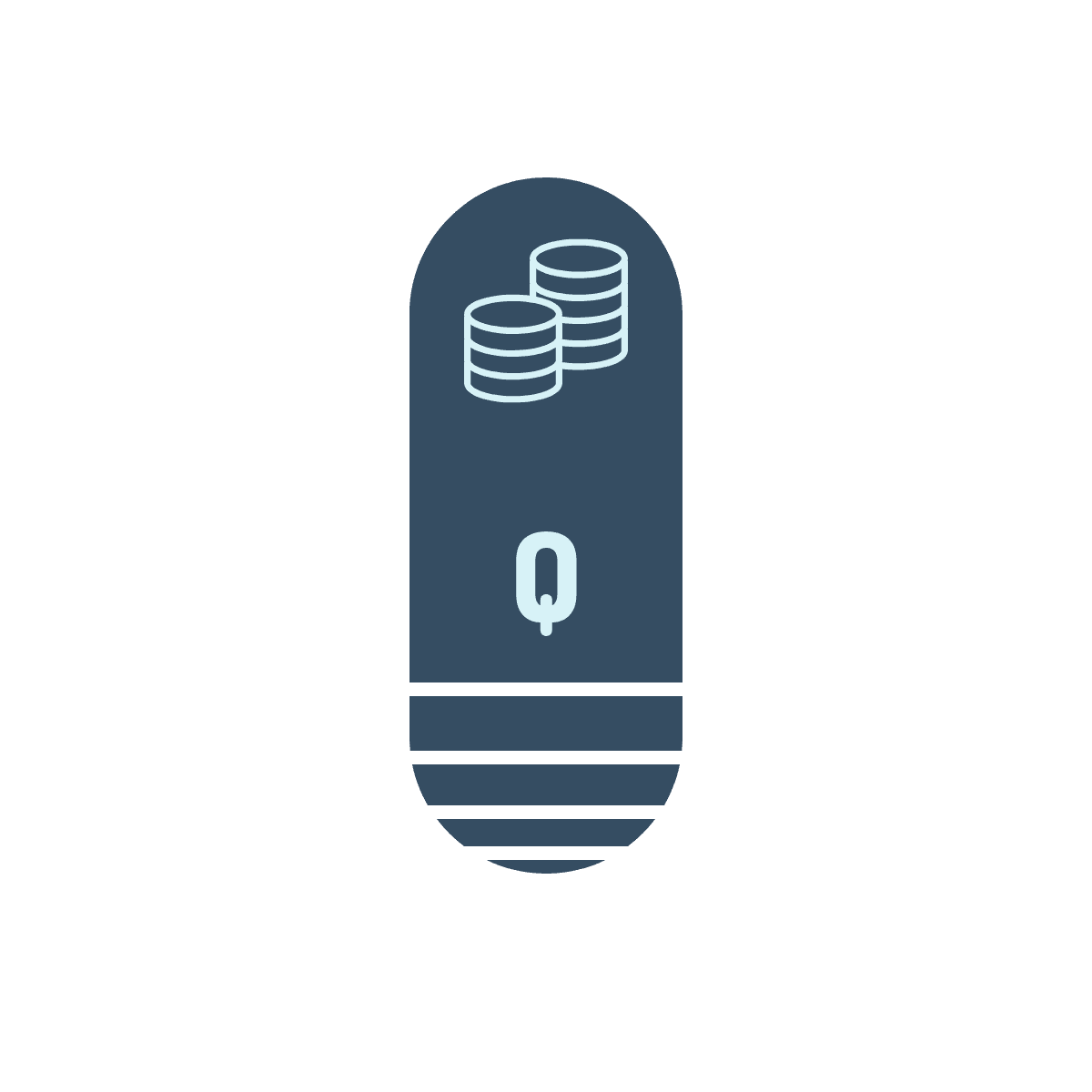



Questions? Comments? Suggestions? Let us know!! Like / Subscribe / Follow for more updates.