Introduction to JCode
This post is attempt to help audience with using Jcode utility provided by Software AG with webmethods Integration Server.
Instructions
In project, there are different time when one might need to forcefully compile all the java service in a package or in server. there could be n number of reason. most common of them all is the error when we try to execute a java service.
com.wm.ap.b2b.server.ServiceException: [ISS.0026.9102] Service ‘your java service name’ is not operational. To run this service, first recompile the Java source.
to recompile java service there are two ways.
1. open each and every java service and save it again.
2. use JCode to force frag and recompile of java code.
Benefit of second option is that it is faster and more sophisticated than first one. sometime you might not even have access to make changes in code in an environment.
To run utility follow below steps
Go to <SOFTWAREAG_HOME>/IntegrationServer/instances/default/bin
run –> sh jcode.sh makeall Default (.bat in case of windows)
this command will compile all java services present under Default package.
Different options to work with this command
jcode frag <pkg> <node> // create node fragments from source
comp <pkg> <node> // composite node fragments into source
make <pkg> // compile package’s nodes (new style)
makeold <pkg> // compile package’s nodes (old style)
makeall <pkg> // compile package’s nodes (new & old)
fragall <pkg> // frag all nodes in specified package
update <pkg> // compile and frag any changed nodes
upall <pkg> // same as update for all packages
all // frag & compile all packages (new & old)
if you didn’t had root access or sudo user, while installing on linux then you might see error about not able to find JAVA path or variable. to overcome that either you can ask administrator to add below java path to system file or you can below variables at command line and these paths will be set for a session.
export JRE_HOME=/opt/softwareag/ESB98/jvm/jvm
export JAVA_DIR=/opt/softwareag/ESB98/jvm/jvm
export IS_DIR=/opt/softwareag/ESB98/IntegrationServer/instances/default
Remember these variables will be set only for one session. as soon as you log off these will be gone and next time you have to set variables again.
Hope this will be helpful for you guys.
Comment\Feedback is much appreciated.
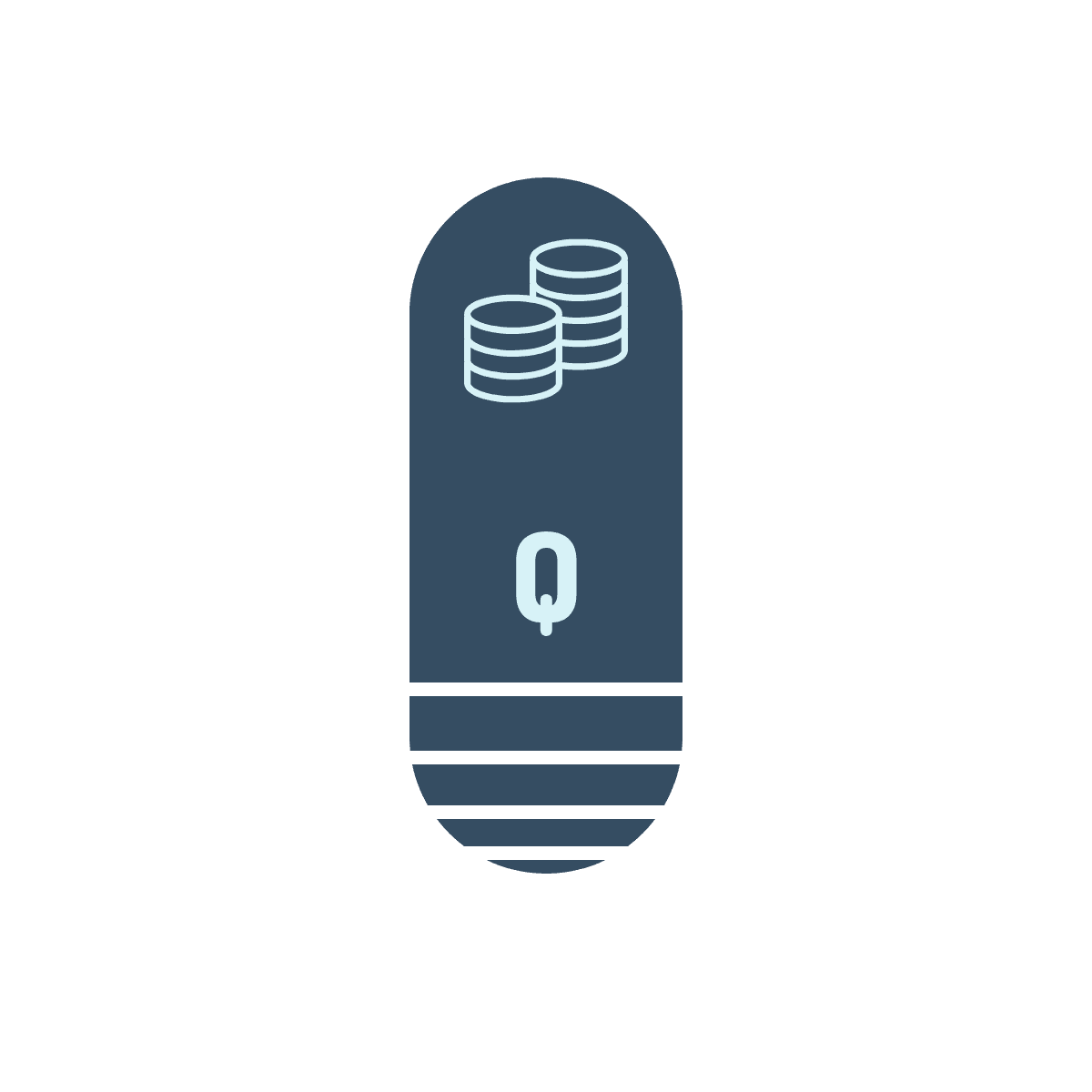



Questions? Comments? Suggestions? Let us know!! Like / Subscribe / Follow for more updates.