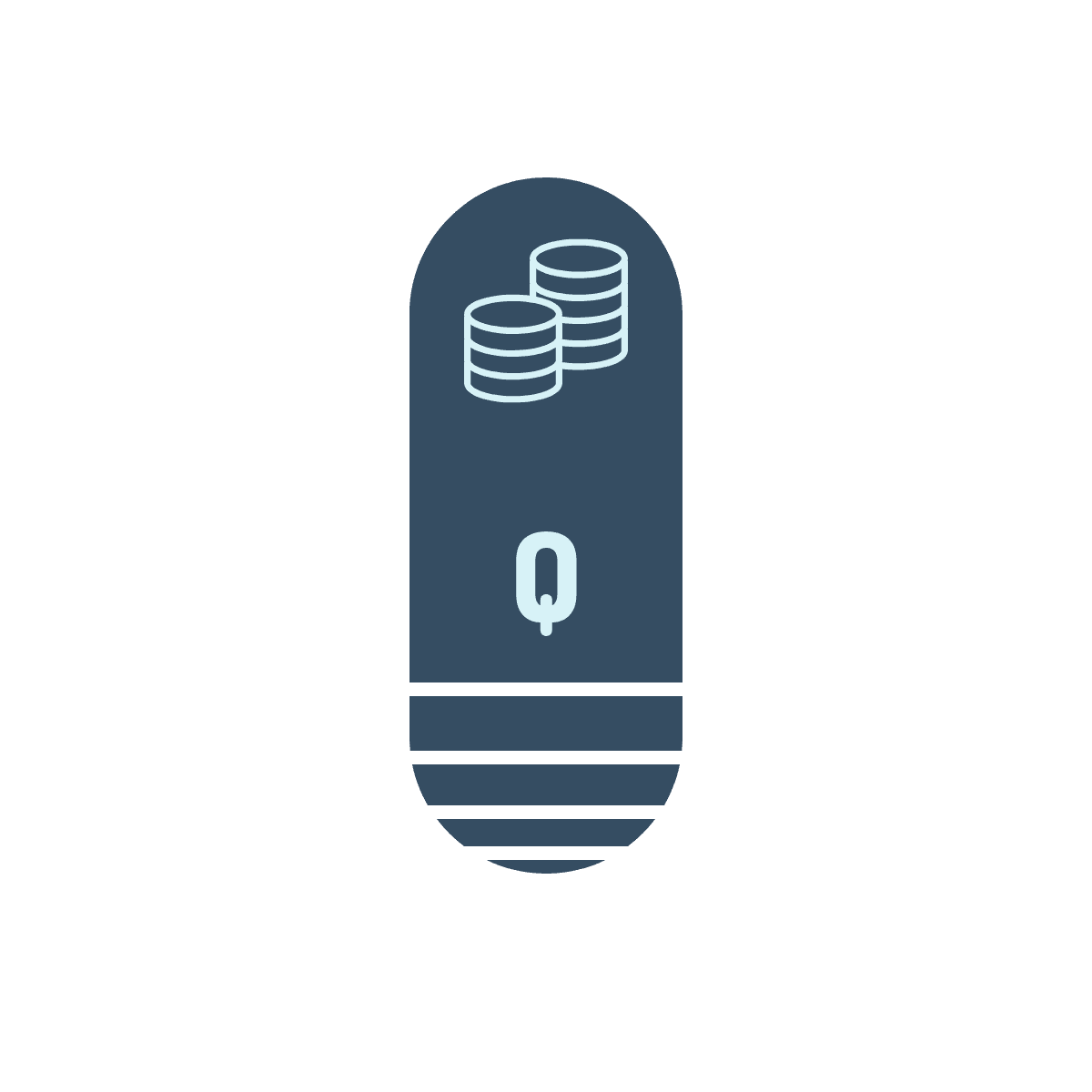Category: Oracle Cloud ERP
-
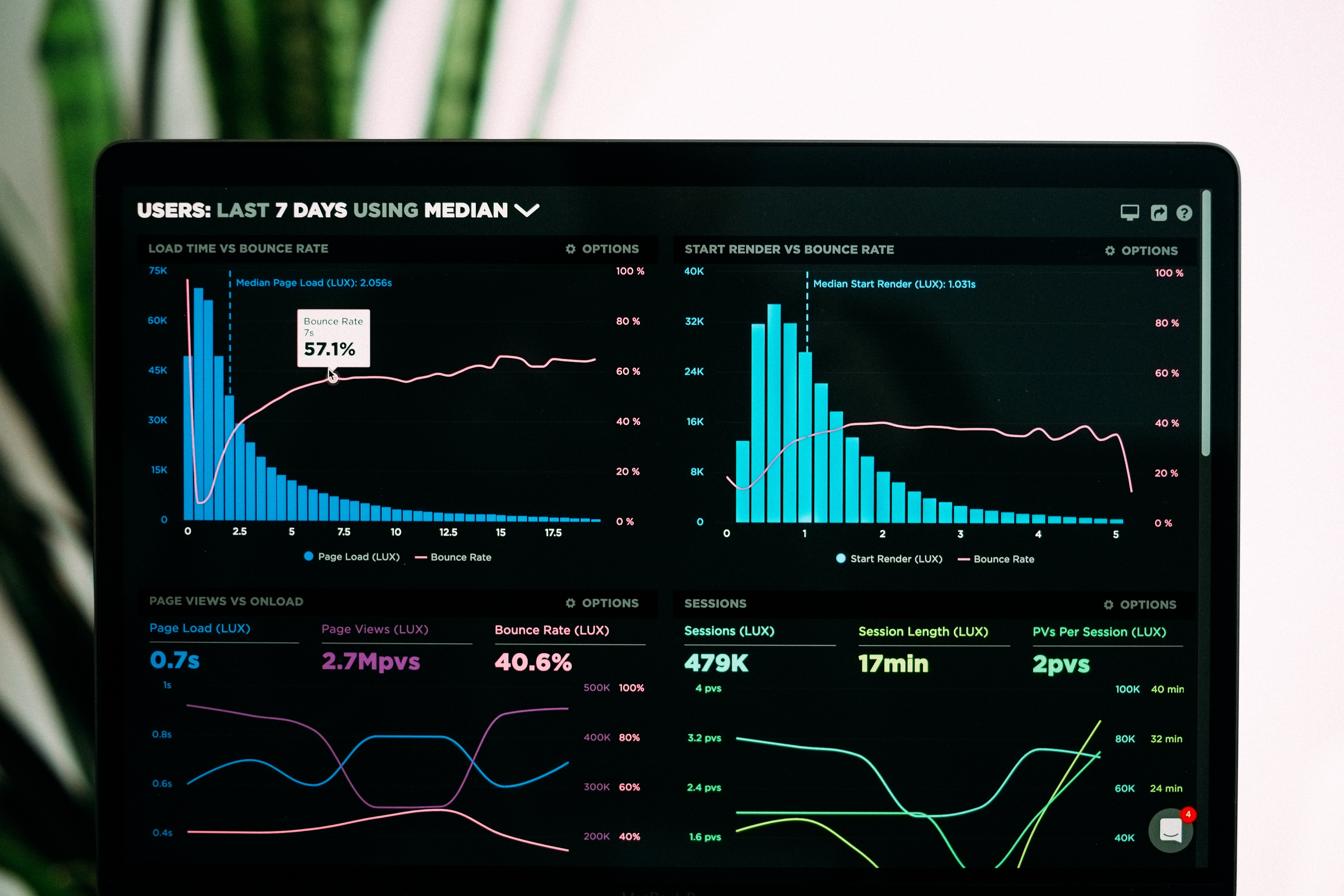
Bursting FR Report in Oracle Cloud ERP – Part 2
In the last post, we looked at how to create a new FR Batch. This is needed to schedule the FR Batch. Before reading this post, I highly recommend you read the previous post on how to create a FR Batch. Alright lets go ahead and schedule the batch. Select the Batch to be Scheduled…
-
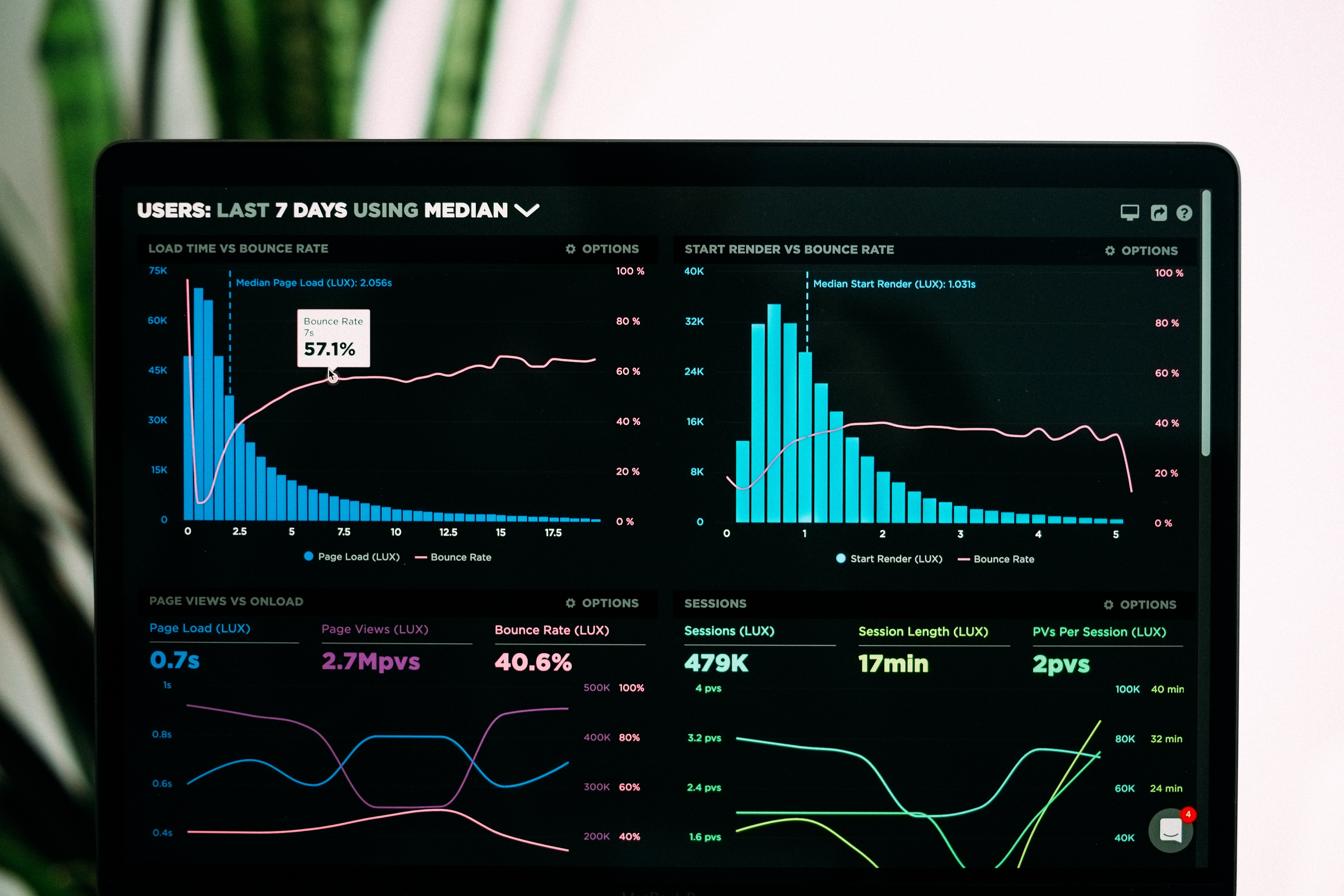
Bursting FR Report in Cloud ERP – Part 1
If you have been working with Oracle EPM you may already know that there is an option to perform bursting of FR reports. If you work in ERP, you may already know that you can perform bursting of BI Reports. In the next few blog posts I will try to show both the ERP and…
-

Display Oracle BI Folder Contents
There was a question in Oracle Cloud customer connect forum about fetching all the report names and report path in a given folder. It is rather cumbersome to manually list the report names and path for each and every report in a given folder. In this post I want to show you the two different…
-

How to Pass Default Value to Date Parameters in BI Reports
Hey guys this is a quick post about how we can Set default value for date Parameter in the Data Model Pass a default value for the date Parameter while scheduling the BI Report Set Default Value for Date Parameter in BI Report Create a data model and add a parameter to the data model…
-
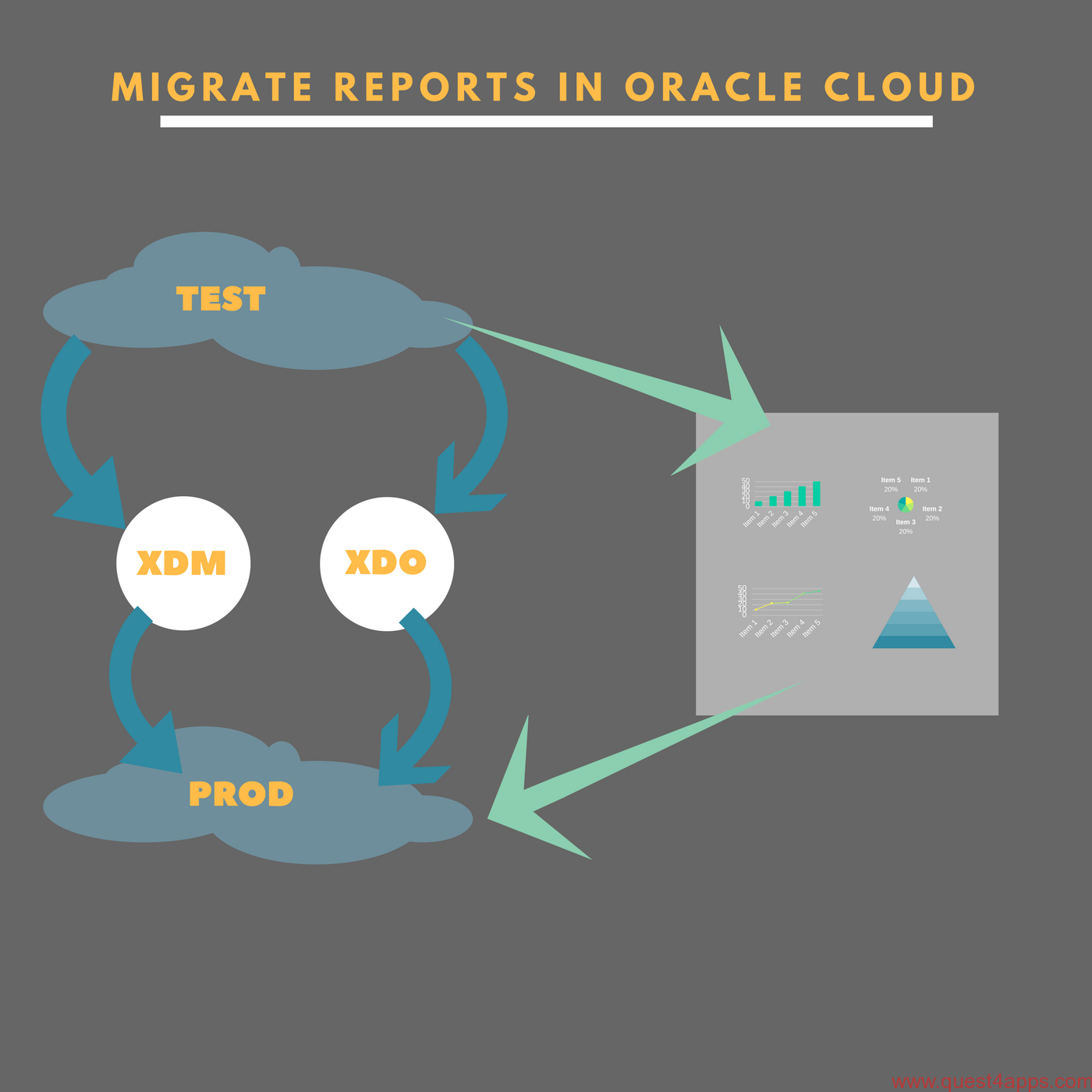
Migrating Reports in Oracle Cloud
Migrating reports in Oracle Cloud is different from what you have been used to in 11i and 12i. So today lets take a look at how we can migrate BI(Business Intelligence) reports from one instance to another. Migrating Reports in Oracle Cloud Instances The migration process involves three main steps Archiving the Report and Data…